Sim EFB - Change Server IP Address
Sim EFB manager uses a small inbuilt web server to produce the in-game Panels you see in FS2020. This web server uses an IP Port on your local machine as an address channel to communicate on.
If the port 8081 is already in use, you will have an error message displayed:
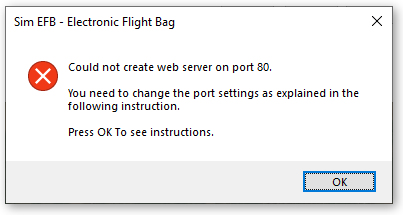
To fix this, select the menu “options >> settings” and edit the IP address.
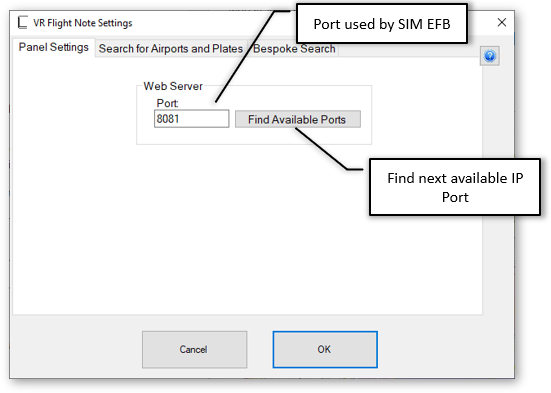
Press Find Available ports to find next available one. After you will need to republish the panels to FS2020 and restart FS2020 if it is already open.