Sim EFB - Settings
Menu option “Options >> Settings” allows us to access the settings:
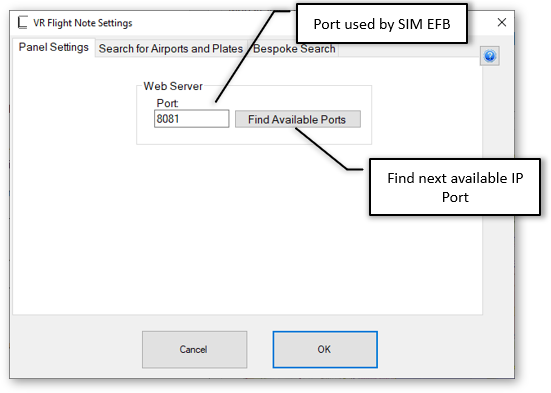
Sim EFB communicates with the Sim via a IP port. IN this box here you can alter the setting if your computer should already be using the default port of 8081. Press [Find Available ports] to find next available one. After you will need to reboot the program, republish the panels to FS2020 and restart FS2020 if it is already open.
Search for Airports and Plates
In this tab we can change or add more searches to the Airport Menu Search options.
Search text
https://skyvector.com/airport/_CODE_
https://www.google.com/search?q=_CODE_+_NAME_+Pilot+information
https://bing.com/maps/default.aspx?cp=_LAT_~_LONG_&lvl=13&style=a
Where
_CODE_ = Airport code
_NAME_= Airport name
_LAT_ _LONG_ = Latitude and Longitude
Bespoke Search
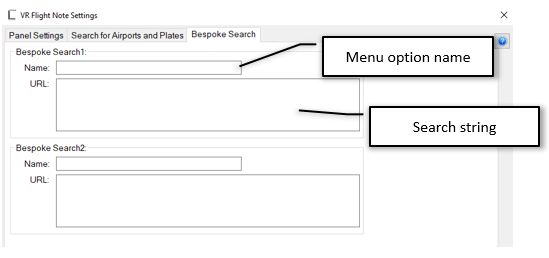
Here we can define 2 extra menu options for Airport Menu Search options.