Sim EFB - Installation
How to install Sim EFB - Electronic Flight Bag for FS2020
| |
0:00 |
Run install |
| |
0:36 |
How to register |
| |
1:44 |
Installing Sim EFB Panels into FS2020 |
| |
3:15 |
Reinstalling/Uninstalling Panel s |
| |
3:40 |
Where your flights are stored |
Requirements
Sim EFB will run on any PC which is capable of running FS2020 and should have minimum impact on the frame rate, as long as you have sufficient RAM to run FS2020. 16GB recommended.
Installation
After purchase (where to purchase Sim EFB), download and run the installation program.
The install program will install the software in the normal windows fashion. The “Sim EFB Manager” will be available within the windows start menu, plus a desktop icon.
TIP: - Pin this to your task bar for easy selection before/during flight preparation.
IMPORTANT: - It is important that Sim EFB Manager be running while playing the game else, the content will not appear in the in-game Sim EFB panels.
When run for the first time, Sim EFB Manager will ask you to register your software using the order number from the supplier you bought it from.
Sim EFB Manager will find your FS2020 “community” folder. The community folder is a special folder provided by Microsoft flight simulator for third party Addons to be placed on. On start-up, FS2020 loads any addons it finds in the “community” folder.
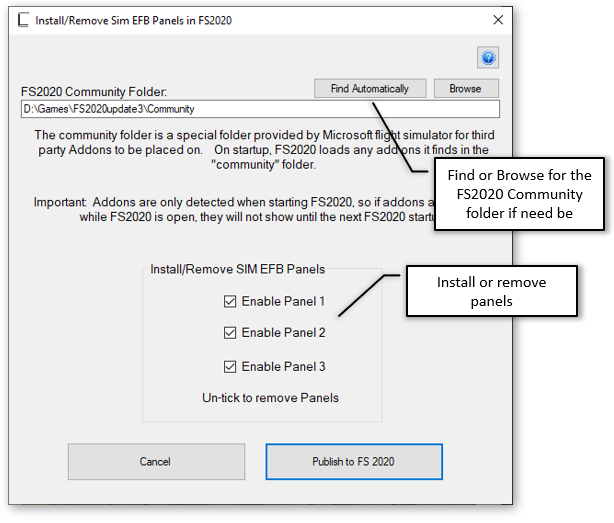
IMPORTANT: - Addons are only detected when starting FS2020, so if addons are installed while FS2020 is open, they will not show until the next FS2020 startup.
Sim EFB comes with three panels for displaying Flight Plan notes with maps/charts. During install, you can choose to install one, two or three panels, depending on your preferences.
The “FS2020” menu, in Sim EFB manager programme, has an options to ”reinstall panels in FS2020”. This allows you to easily Install or Remove one or more Sim EFB panels easily.
After installing the following prompt may be displayed:
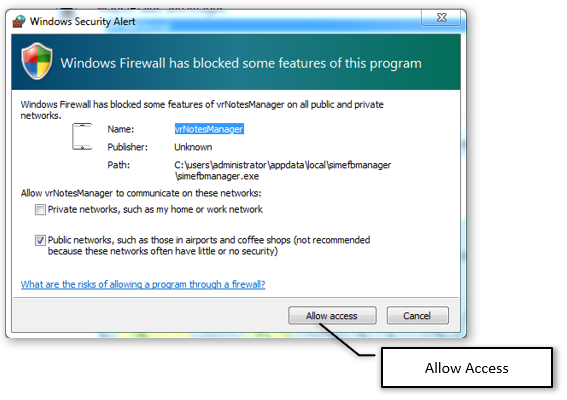
It is important to allow network access to allow the web server to deliver the content to the Sim EFB panels within FS2020.
Troubleshooting
We have created a forum to help resolve installation problems. Sim EFB Support Forum